










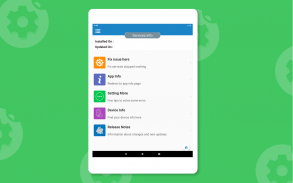
Update Play Services - Info & Fix errors(2020)

Update Play Services - Info & Fix errors(2020)介绍
Update Play Services helps to find installed and updated date of Google play services also update play services using this.
A Message “Google play services has stopped working” a very common issue on Android phones and tablets.
This error message started showing up for Android users.So we looked into it and here are a few solutions below to fix this play services issue.If you have a very old and outdated version of Google Play Services installed. Or this is because of a bug on Google’s end and a fix may be coming out soon.
Number of reasons are available for the “Google play services has stopped” error. If it just started popping up for you, we have several methods to fix this play services stop error and let’s see which one fits for your Android device.
How to: Fix “Google play services has stopped” Error
We’d suggest you to try out the following solutions and tips one by one and see which one works for your Android phone or tablet.
Some things to try and get solution -
1. Update Google Play Services
Since this issue is caused by the Google Play Services app, make sure you have its latest version installed. You can download the latest release from this page: Google Play Services APK (All Versions). You may be getting an error because you have a very outdated version or the one you have is having a conflict/bug with the current Android version in your phone.
2. Clear app cache
Clear the Google Play Services cache. The Google Play Services app in your phone acts like a framework for all the Google and Google Play apps installed in your phone. You can try cleaning up its cache and see if that would fix the issue. This worked with one of our team members! Read these quick and easy steps :
Go to Settings > Apps.
Scroll to All apps and then scroll down to “Google Play Services” app.
Open the app details and tap on the “Force stop” button.
Then, tap on the “Clear cache” button.
3. Clear cache for Google Services Framework
Clear the Google Services Framework cache. The Google Services Framework system app on your Android device stores information and helps your phone sync with Google servers — and keeps your Google Play Services up and running. This could be one of the reasons why you are not able to connect to Google servers using the app and keep getting the error message. Read these quick and easy steps :
Go to Settings > Apps.
Scroll to All apps and then scroll down to “Google Services Framework” app.
Open the app details and tap on the “Force stop” button.
Then, tap on the “Clear cache” button.
Some Other things and difficulties with play services, please find below and try solution.
- Difficulty in install new apps due to insufficient memory space
- Tired of "Google play services has stopped working"
- Getting problem when downloading and updating app
- Downloading are interrupted by Google play store due to some reason
- If app seems not compatible with your device
- Navigate to play store.
- See device information including device name, model no, resolution etc.
Functionality and Features
- Update play services.
- Play services has stopped working.
- Date of Release and update play services.
- Uninstall update of play services.
- Play services overview.
- Play store had stopped working.
*Note: We are not getting any user information and user's device information, only showing this info to user's in quick manner.
: This app is not affiliated with Google LLC.
更新Play服务有助于查找 Google Play服务的安装和更新日期,并使用此更新服务。
消息“ Google Play服务已停止工作” 是Android手机和平板电脑上的一个非常普遍的问题。
该错误消息开始向Android用户显示。因此,我们进行了调查,下面是一些解决此播放服务问题的解决方案。如果您安装的Google Play服务的版本很旧且过时。 。或这是由于Google端的一个错误而可能很快会修复。
出现“ Google Play服务已停止”错误的原因有很多。如果它刚刚开始为您弹出,我们有几种方法可以解决此播放服务停止错误,然后让我们看看哪种方法适合您的Android设备。
如何:修复“ Google Play服务已停止”错误
我们建议您尝试以下解决方案并逐一提示,看看哪种解决方案适用于您的Android手机或平板电脑。
尝试获得解决方案的一些方法-
1. 更新Google Play服务
由于此问题是由Google Play服务应用引起的,因此请确保您已安装最新版本。您可以从以下页面下载最新版本:Google Play服务APK(所有版本)。您可能会收到错误消息,因为您的版本过旧,或者与手机中的当前Android版本存在冲突/错误。
2. 清除应用缓存
清除Google Play服务缓存。手机中的Google Play服务应用程序就像手机中安装的所有Google和Google Play应用程序的框架一样。您可以尝试清理其缓存,看看是否可以解决该问题。这与我们的团队成员之一一起工作!阅读以下快速简便的步骤:
转到设置>应用。
滚动到所有应用,然后向下滚动到“ Google Play服务”应用。
打开应用程序详细信息,然后点击“强制停止”按钮。
然后,点击“清除缓存”按钮。
3. 清除Google Services Framework的缓存
清除Google Services Framework缓存。 Android设备上的Google Services Framework系统应用程序可存储信息并帮助您的手机与Google服务器同步-并保持Google Play服务的正常运行。这可能是您无法使用该应用连接到Google服务器并不断收到错误消息的原因之一。阅读以下快速简便的步骤:
转到设置>应用。
滚动到所有应用,然后向下滚动到“ Google Services Framework”应用。
打开应用程序详细信息,然后点击“强制停止”按钮。
然后,点击“清除缓存”按钮。
播放服务的其他问题和困难,请在下面找到并尝试解决。
-由于内存空间不足,难以安装新应用
-厌倦了“ Google Play服务已停止工作”
-下载和更新应用程序时出现问题
-由于某些原因,下载被Google Play商店中断
-如果应用似乎与您的设备不兼容
-导航至商店。
-查看设备信息,包括设备名称,型号,分辨率等。
功能和特点
-更新播放服务。
-播放服务已停止工作。
-发布和更新播放服务的日期。
-卸载播放服务更新。
-播放服务概述。
-Play商店已停止工作。
*注意:我们没有获得任何用户信息和用户设备信息,仅以快速方式向用户显示此信息。
:此应用程序不隶属于Google LLC。


























